Recently, there was a breach in the security of nearly 50 million Facebook accounts, according to a New York Times article on Facebook. Shortly after this breach, there was a wave of fake posts going around – that may be a scam themselves – which is setting your page up for a vulnerability. With all this news, I decided checking my account was a good idea. By doing a device audit, I found a login about two months earlier from a city I have never visited! Secure your Facebook account with the easy steps below to protect your account! It may save you a headache in the future.
Conduct A Facebook Device Audit To Secure Your Facebook Account
1. Log into your personal facebook account.
2. Click the ‘down’ arrow in the right-hand corner:
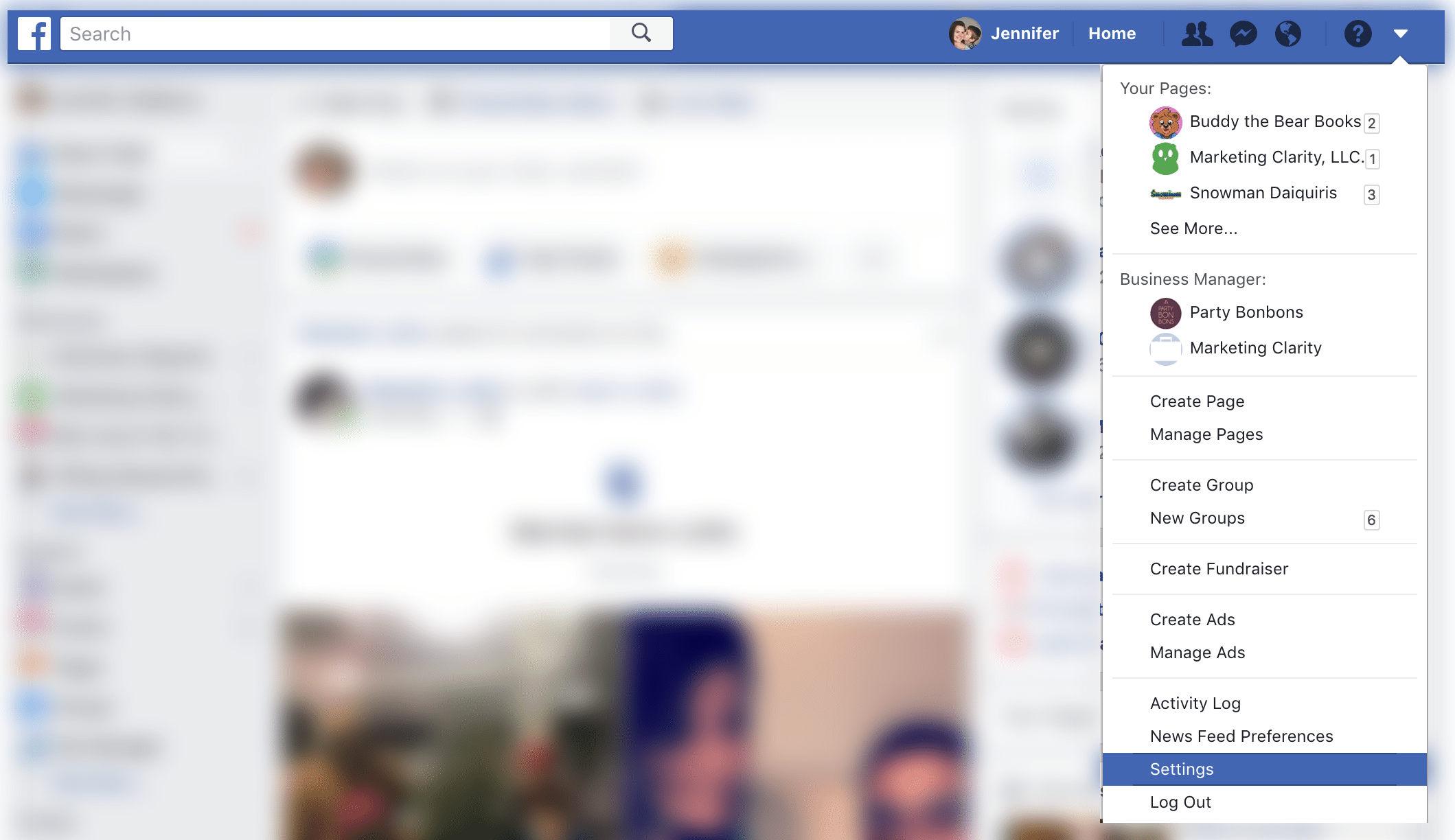
3. Click SECURITY & LOGIN
4. Check under the “Where You’re Logged In” section for where you have logged in with your account. If something seems fishy…click the REMOVE button! Facebook will then take you through some security steps to verify your account, clean up items that may not be correct, and secure your account. You can set-up two-step authentication or extra security measures if you would like to.
5. Also, all those messages you receive from people about your account being hacked – DELETE THEM. Don’t forward them!!
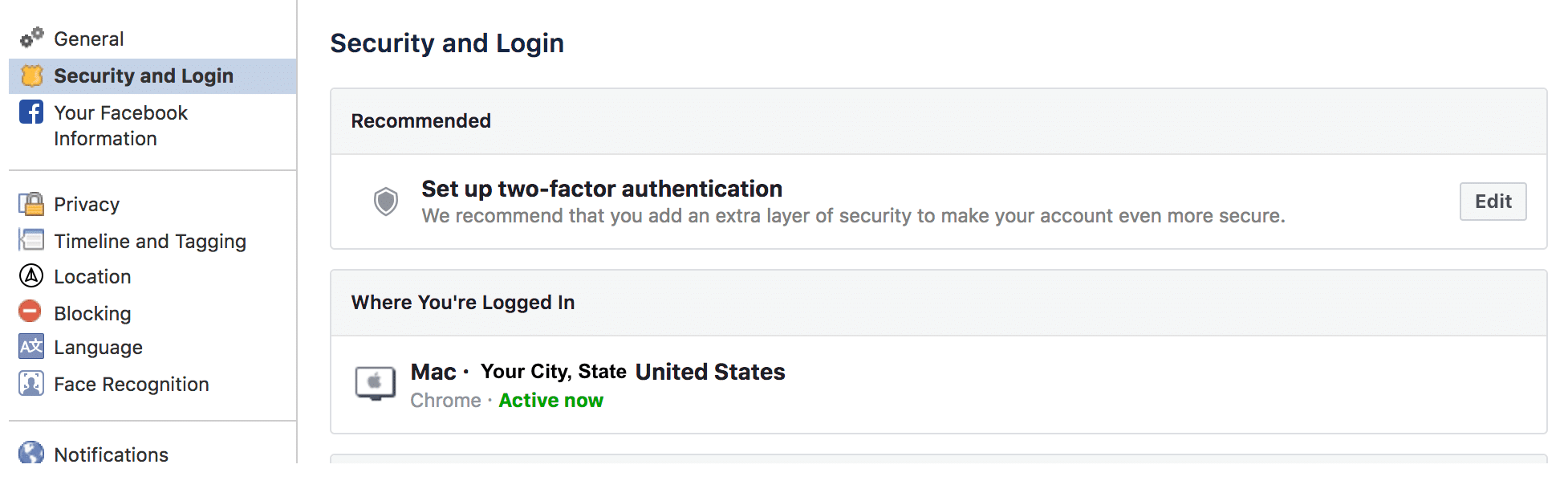
Need Help Deleting Your Facebook Conversation? Check out these quick tutorials:
Delete a Facebook Conversation from a Desktop Computer or Delete A Facebook Conversation From A Mobile Device
Remember, your Facebook account is attached to your business account. We would hate to see somebody gain access to your business and ruin your reputation! Contact us with questions or need Social Media Marketing and Management assistance.







