Open Facebook Messenger and locate the conversation you would like to delete. Hover over the comment, and three dots will appear. When you click the dots, DELETE will appear. Click DELETE.
If you need additional help securing your account, check out our article: Secure Your Facebook Account – In Under 5 Minutes
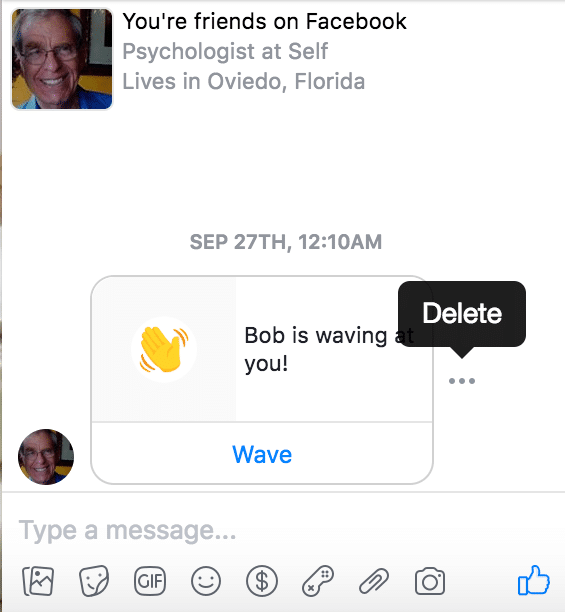
Remember, your Facebook account is attached to your business account. We would hate to see somebody gain access to your business and ruin your reputation! Contact us with questions or need Social Media Marketing and Management assistance.




